The Scientist and Engineer's Guide to
Digital Signal Processing
By Steven W. Smith, Ph.D.
Book Search
Table of contents
- 1: The Breadth and Depth of DSP
- 2: Statistics, Probability and Noise
- 3: ADC and DAC
- 4: DSP Software
- 5: Linear Systems
- 6: Convolution
- 7: Properties of Convolution
- 8: The Discrete Fourier Transform
- 9: Applications of the DFT
- 10: Fourier Transform Properties
- 11: Fourier Transform Pairs
- 12: The Fast Fourier Transform
- 13: Continuous Signal Processing
- 14: Introduction to Digital Filters
- 15: Moving Average Filters
- 16: Windowed-Sinc Filters
- 17: Custom Filters
- 18: FFT Convolution
- 19: Recursive Filters
- 20: Chebyshev Filters
- 21: Filter Comparison
- 22: Audio Processing
- 23: Image Formation & Display
- 24: Linear Image Processing
- 25: Special Imaging Techniques
- 26: Neural Networks (and more!)
- 27: Data Compression
- 28: Digital Signal Processors
- 29: Getting Started with DSPs
- 30: Complex Numbers
- 31: The Complex Fourier Transform
- 32: The Laplace Transform
- 33: The z-Transform
- 34: Explaining Benford's Law
How to order your own hardcover copy
Wouldn't you rather have a bound book instead of 640 loose pages?Your laser printer will thank you!
Order from Amazon.com.
Chapter 23: Image Formation & Display
An image must have the proper brightness and contrast for easy viewing. Brightness refers to the overall lightness or darkness of the image. Contrast is the difference in brightness between objects or regions. For example, a white rabbit running across a snowy field has poor contrast, while a black dog against the same white background has good contrast. Figure 23-10 shows four possible ways that brightness and contrast can be misadjusted. When the brightness is too high, as in (a), the whitest pixels are saturated, destroying the detail in these areas. The reverse is shown in (b), where the brightness is set too low, saturating the blackest pixels. Figure (c) shows
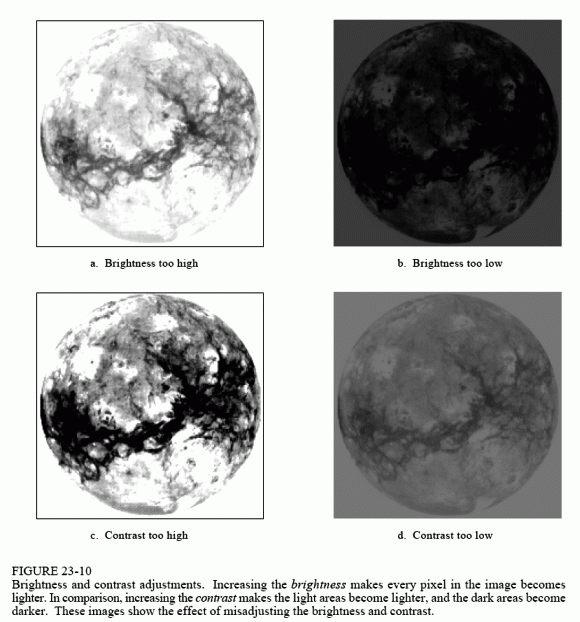
the contrast set to high, resulting in the blacks being too black, and the whites being too white. Lastly, (d) has the contrast set too low; all of the pixels are a mid-shade of gray making the objects fade into each other.
Figures 23-11 and 23-12 illustrate brightness and contrast in more detail. A test image is displayed in Fig. 23-12, using six different brightness and contrast levels. Figure 23-11 shows the construction of the test image, an array of 80?32 pixels, with each pixel having a value between 0 and 255. The backgound of the test image is filled with random noise, uniformly distributed between 0 and 255. The three square boxes have pixel values of 75, 150 and 225, from left-to-right. Each square contains two triangles with pixel values only slightly different from their surroundings. In other
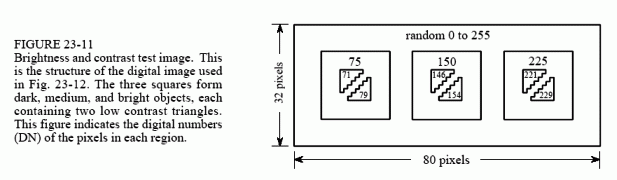
words, there is a dark region in the image with faint detail, this is a medium region in the image with faint detail, and there is a bright region in the image with faint detail.
Figure 23-12 shows how adjustment of the contrast and brightness allows different features in the image to be visualized. In (a), the brightness and contrast are set at the normal level, as indicated by the B and C slide bars at the left side of the image. Now turn your attention to the graph shown with each image, called an output transform, an output look-up table, or a gamma curve. This controls the hardware that displays the image. The value of each pixel in the stored image, a number between 0 and 255, is passed through this look-up table to produces another number between 0 and 255. This new digital number drives the video intensity circuit, with 0 through 255 being transformed into black through white, respectively. That is, the look-up table maps the stored numbers into the displayed brightness.
Figure (a) shows how the image appears when the output transform is set to do nothing, i.e., the digital output is identical to the digital input. Each pixel in the noisy background is a random shade of gray, equally distributed between black and white. The three boxes are displayed as dark, medium and light, clearly distinct from each other. The problem is, the triangles inside each square cannot be easily seen; the contrast is too low for the eye to distinguished these regions from their surroundings.
Figures (b) & (c) shows the effect of changing the brightness. Increasing the brightness shifts the output transform to the left, while decreasing the brightness shifts it to the right. Increasing the brightness makes every pixel in the image appear lighter. Conversely, decreasing the brightness makes every pixel in the image appear darker. These changes can improve the viewability of excessively dark or light areas in the image, but will saturate the image if taken too far. For example, all of the pixels in the far right square in (b) are displayed with full intensity, i.e., 255. The opposite effect is shown in (c), where all of the pixels in the far left square are displayed as blackest black, or digital number 0. Since all the pixels in these regions have the same value, the triangles are completely wiped out. Also notice that none of the triangles in (b) and (c) are easier to see than in (a). Changing the brightness provides little (if any) help in distinguishing low contrast objects from their surroundings.
Figure (d) shows the display optimized to view pixel values around digital number 75. This is done by turning up the contrast, resulting in the output transform increasing in slope. For example, the stored pixel values of 71 and 75 become 100 and 116 in the display, making the contrast a factor of four greater. Pixel values between 46 and 109 are displayed as the blackest black, to the whitest white. The price for this increased contrast is that pixel values 0 to 45 are saturated at black, and pixel values 110 to 255 are saturated at white. As shown in (d), the increased contrast allows the triangles in the left square to be seen, at the cost of saturating the middle and right squares.
Figure (e) shows the effect of increasing the contrast even further, resulting in only 16 of the possible 256 stored levels being displayed as nonsaturated. The brightness has also been decreased so that the 16 usable levels are centered on digital number 175. The details in the center square are now very visible; however, almost everything else in the image is saturated. For example, look at the noise around the border of the image. There are very few pixels with an intermediate gray shade; almost every pixel is either pure black or pure white. This technique of using high contrast to view only a few levels is sometimes called a grayscale stretch.
The contrast adjustment is a way of zooming in on a smaller range of pixel values. The brightness control centers the zoomed section on the pixel values of interest. Most digital imaging systems allow the brightness and contrast to be adjusted in just this manner, and often provide a graphical display of the output transform (as in Fig. 23-12). In comparison, the brightness and contrast controls on television and video monitors are analog circuits, and may operate differently. For example, the contrast control of a monitor may adjust the gain of the analog signal, while the brightness might add or subtract a DC offset. The moral is, don't be surprised if these analog controls don't respond in the way you think they should.
