The Scientist and Engineer's Guide to
Digital Signal Processing
By Steven W. Smith, Ph.D.
Book Search
Table of contents
- 1: The Breadth and Depth of DSP
- 2: Statistics, Probability and Noise
- 3: ADC and DAC
- 4: DSP Software
- 5: Linear Systems
- 6: Convolution
- 7: Properties of Convolution
- 8: The Discrete Fourier Transform
- 9: Applications of the DFT
- 10: Fourier Transform Properties
- 11: Fourier Transform Pairs
- 12: The Fast Fourier Transform
- 13: Continuous Signal Processing
- 14: Introduction to Digital Filters
- 15: Moving Average Filters
- 16: Windowed-Sinc Filters
- 17: Custom Filters
- 18: FFT Convolution
- 19: Recursive Filters
- 20: Chebyshev Filters
- 21: Filter Comparison
- 22: Audio Processing
- 23: Image Formation & Display
- 24: Linear Image Processing
- 25: Special Imaging Techniques
- 26: Neural Networks (and more!)
- 27: Data Compression
- 28: Digital Signal Processors
- 29: Getting Started with DSPs
- 30: Complex Numbers
- 31: The Complex Fourier Transform
- 32: The Laplace Transform
- 33: The z-Transform
- 34: Explaining Benford's Law
How to order your own hardcover copy
Wouldn't you rather have a bound book instead of 640 loose pages?Your laser printer will thank you!
Order from Amazon.com.
Chapter 27: Data Compression
Data files frequently contain the same character repeated many times in a row. For example, text files use multiple spaces to separate sentences, indent paragraphs, format tables & charts, etc. Digitized signals can also have runs of the same value, indicating that the signal is not changing. For instance, an image of the nighttime sky would contain long runs of the character or characters representing the black background. Likewise, digitized music might have a long run of zeros between songs. Run-length encoding is a simple method of compressing these types of files.
Figure 27-1 illustrates run-length encoding for a data sequence having frequent runs of zeros. Each time a zero is encountered in the input data, two values are written to the output file. The first of these values is a zero, a flag to indicate that run-length compression is beginning. The second value is the number of zeros in the run. If the average run-length is longer than two, compression will take place. On the other hand, many single zeros in the data can make the encoded file larger than the original.
Many different run-length schemes have been developed. For example, the input data can be treated as individual bytes, or groups of bytes that represent something more elaborate, such as floating point numbers. Run-length encoding can be used on only one of the characters (as with the zero above), several of the characters, or all of the characters.
A good example of a generalized run-length scheme is PackBits, created for Macintosh users. Each byte (eight bits) from the input file is replaced by nine bits in the compressed file. The added ninth bit is interpreted as the sign of the number. That is, each character read from the input file is between 0 to 255, while each character written to the encoded file is between -255 and 255. To understand how this is used, consider the input file: 1,2,3,4,2,2,2,2,4, and the compressed file generated by the PackBits algorithm: 1,2,3,4,2,-3,4. The compression program simply transfers each number from the input file to the compressed file, with the exception of the run: 2,2,2,2. This is represented in the compressed file by the two numbers: 2,-3. The first number ("2") indicates what character the run consists of. The second number ("-3") indicates the number of characters in the run, found by taking the absolute value and adding one. For instance, 4,-2 means 4,4,4; 21,-4 means 21,21,21,21,21, etc.
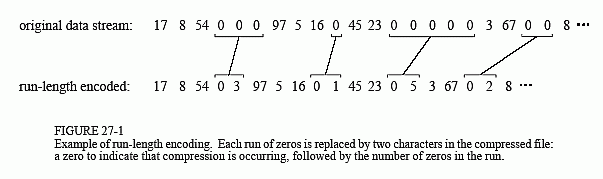
An inconvenience with PackBits is that the nine bits must be reformatted into the standard eight bit bytes used in computer storage and transmission. A useful modification to this scheme can be made when the input is restricted to be ASCII text. As shown in Table 27-2, each ASCII character is usually stored as a full byte (eight bits), but really only uses seven of the bits to identify the character. In other words, the values 127 through 255 are not defined with any standardized meaning, and do not need to be stored or transmitted. This allows the eighth bit to indicate if run-length encoding is in progress.
