The Scientist and Engineer's Guide to
Digital Signal Processing
By Steven W. Smith, Ph.D.
Book Search
Table of contents
- 1: The Breadth and Depth of DSP
- 2: Statistics, Probability and Noise
- 3: ADC and DAC
- 4: DSP Software
- 5: Linear Systems
- 6: Convolution
- 7: Properties of Convolution
- 8: The Discrete Fourier Transform
- 9: Applications of the DFT
- 10: Fourier Transform Properties
- 11: Fourier Transform Pairs
- 12: The Fast Fourier Transform
- 13: Continuous Signal Processing
- 14: Introduction to Digital Filters
- 15: Moving Average Filters
- 16: Windowed-Sinc Filters
- 17: Custom Filters
- 18: FFT Convolution
- 19: Recursive Filters
- 20: Chebyshev Filters
- 21: Filter Comparison
- 22: Audio Processing
- 23: Image Formation & Display
- 24: Linear Image Processing
- 25: Special Imaging Techniques
- 26: Neural Networks (and more!)
- 27: Data Compression
- 28: Digital Signal Processors
- 29: Getting Started with DSPs
- 30: Complex Numbers
- 31: The Complex Fourier Transform
- 32: The Laplace Transform
- 33: The z-Transform
- 34: Explaining Benford's Law
How to order your own hardcover copy
Wouldn't you rather have a bound book instead of 640 loose pages?Your laser printer will thank you!
Order from Amazon.com.
Chapter 4: DSP Software
Computing power is increasing so rapidly, any book on the subject will be obsolete before it is published. It's an author's nightmare! The original IBM PC was introduced in 1981, based around the 8088 microprocessor with a 4.77 MHz clock and an 8 bit data bus. This was followed by a new generation of personal computers being introduced every 3-4 years: 8088 → 80286 → 80386 → 80486 → 80586 (Pentium). Each of these new systems boosted the computing speed by a factor of about five over the previous technology. By 1996, the clock speed had increased to 200 MHz, and the data bus to 32 bits. With other improvements, this resulted in an increase in computing power of nearly one thousand in only 15 years! You should expect another factor of one thousand in the next 15 years.
The only way to obtain up-to-date information in this rapidly changing field is directly from the manufacturers: advertisements, specification sheets, price lists, etc. Forget books for performance data, look in magazines and your daily newspaper. Expect that raw computational speed will more than double each two years. Learning about the current state of computer power is simply not enough; you need to understand and track how it is evolving.
Keeping this in mind, we can jump into an overview of how execution speed is limited by computer hardware. Since computers are composed of many subsystems, the time required to execute a particular task will depend on two primary factors: (1) the speed of the individual subsystems, and (2) the time it takes to transfer data between these blocks. Figure 4-5 shows a simplified diagram of the most important speed limiting components in a typical personnel computer. The Central Processing Unit (CPU) is the heart of the system. As previously described, it consists of a dozen or so registers, each capable of holding 32 bits (in present generation personnel computers). Also included in the CPU is the digital electronics needed for rudimentary operations, such as moving bits around and fixed point arithmetic.
More involved mathematics is handled by transferring the data to a special hardware circuit called a math coprocessor (also called an arithmetic logic unit, or ALU). The math coprocessor may be contained in the same chip as the CPU, or it may be a separate electronic device. For example, the addition of two floating point numbers would require the CPU to transfer 8 bytes (4 for each number) to the math coprocessor, and several bytes that describe what to do with the data. After a short computational time, the math coprocessor would pass four bytes back to the CPU, containing the floating point number that is the sum. The most inexpensive computer systems don't have a math coprocessor, or provide it only as an option. For example, the 80486DX microprocessor has an internal math coprocessor, while the 80486SX does not. These lower performance systems replace hardware with software. Each of the mathematical functions is broken into
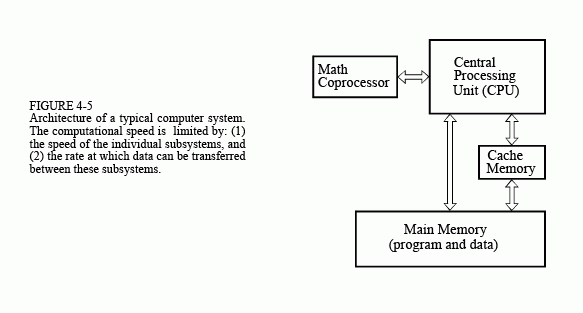
elementary binary operations that can be handled directly within the CPU. While this provides the same result, the execution time is much slower, say, a factor of 10 to 20.
Most personal computer software can be used with or without a math coprocessor. This is accomplished by having the compiler generate machine code to handle both cases, all stored in the final executable program. If a math coprocessor is present on the particular computer being used, one section of the code will be run. If a math coprocessor is not present, the other section of the code will be used. The compiler can also be directed to generate code for only one of these situations. For example, you will occasionally find a program that requires that a math coprocessor be present, and will crash if run on a computer that does not have one. Applications such as word processing usually do not benefit from a math coprocessor. This is because they involve moving data around in memory, not the calculation of mathematical expressions. Likewise, calculations involving fixed point variables (integers) are unaffected by the presence of a math coprocessor, since they are handled within the CPU. On the other hand, the execution speed of DSP and other computational programs using floating point calculations can be an order of magnitude different with and without a math coprocessor.
The CPU and main memory are contained in separate chips in most computer systems. For obvious reasons, you would like the main memory to be very large and very fast. Unfortunately, this makes the memory very expensive. The transfer of data between the main memory and the CPU is a very common bottleneck for speed. The CPU asks the main memory for the binary information at a particular memory address, and then must wait to receive the information. A common technique to get around this problem is to use a memory cache. This is a small amount of very fast memory used as a buffer between the CPU and the main memory. A few hundred kilobytes is typical. When the CPU requests the main memory to provide the binary data at a particular address, high speed digital electronics copies a section of the main memory around this address into the memory cache. The next time that the CPU requests memory information, it is very likely that it will already be contained in the memory cache, making the retrieval very rapid. This is based on the fact that programs tend to access memory locations that are nearby neighbors of previously accessed data. In typical personnel computer applications, the addition of a memory cache can improve the overall speed by several times. The memory cache may be in the same chip as the CPU, or it may be an external electronic device.
The rate at which data can be transferred between subsystems depends on the number of parallel data lines provided, and the maximum rate that digital signals that can be passed along each line. Digital data can generally be transferred at a much higher rate within a single chip as compared to transferring data between chips. Likewise, data paths that must pass through electrical connectors to other printed circuit boards (i.e., a bus structure) will be slower still. This is a strong motivation for stuffing as much electronics as possible inside the CPU.
A particularly nasty problem for computer speed is backward compatibility. When a computer company introduces a new product, say a data acquisition card or a software program, they want to sell it into the largest possible market. This means that it must be compatible with most of the computers currently in use, which could span several generations of technology. This frequently limits the performance of the hardware or software to that of a much older system. For example, suppose you buy an I/O card that plugs into the bus of your 200 MHz Pentium personal computer, providing you with eight digital lines that can transmit and receive data one byte at a time. You then write an assembly program to rapidly transfer data between your computer and some external device, such as a scientific experiment or another computer. Much to your surprise, the maximum data transfer rate is only about 100,000 bytes per second, more than one thousand times slower than the microprocessor clock rate! The villain is the ISA bus, a technology that is backward compatible to the computers of the early 1980s.
Table 4-6 provides execution times for several generations of computers. Obviously, you should treat these as very rough approximations. If you want to understand your system, take measurements on your system. It's quite easy; write a loop that executes a million of some operation, and use your watch to time how long it takes. The first three systems, the 80286, 80486, and Pentium, are the standard desk-top personal computers of 1986, 1993 and 1996, respectively. The forth is a 1994 microprocessor designed especially for DSP tasks, the Texas Instruments TMS320C40.
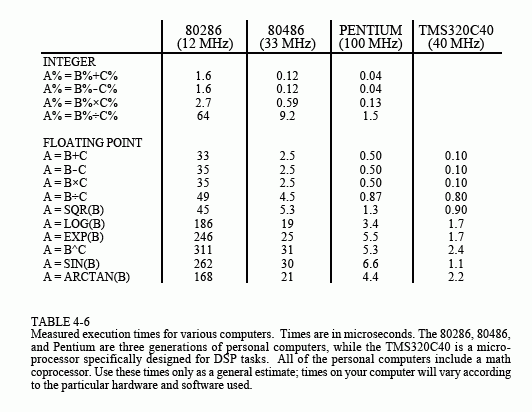
The Pentium is faster than the 80286 system for four reasons, (1) the greater clock speed, (2) more lines in the data bus, (3) the addition of a memory cache, and (4) a more efficient internal design, requiring fewer clock cycles per instruction.
If the Pentium was a Cadillac, the TMS320C40 would be a Ferrari: less comfort, but blinding speed. This chip is representative of several micro-processors specifically designed to decrease the execution time of DSP algorithms. Others in this category are the Intel i860, AT&T DSP3210, Motorola DSP96002, and the Analog Devices ADSP-2171. These often go by the name: DSP microprocessor, or RISC (Reduced Instruction Set Computer). This last name reflects that the increased speed results from fewer assembly level instructions being made available to the programmer. In comparison, more traditional microprocessors, such as the Pentium, are called CISC (Complex Instruction Set Computer).
DSP microprocessors are used in two ways: as slave modules under the control of a more conventional computer, or as an imbedded processor in a dedicated application, such as a cellular telephone. Some models only handle fixed point numbers, while others can work with floating point. The internal architecture used to obtain the increased speed includes: (1) lots of very fast cache memory contained within the chip, (2) separate buses for the program and data, allowing the two to be accessed simultaneously (called a Harvard Architecture), (3) fast hardware for math calculations contained directly in the microprocessor, and (4) a pipeline design.
A pipeline architecture breaks the hardware required for a certain task into several successive stages. For example, the addition of two numbers may be done in three pipeline stages. The first stage of the pipeline does nothing but fetch the numbers to be added from memory. The only task of the second stage is to add the two numbers together. The third stage does nothing but store the result in memory. If each stage can complete its task in a single clock cycle, the entire procedure will take three clock cycles to execute. The key feature of the pipeline structure is that another task can be started before the previous task is completed. In this example, we could begin the addition of another two numbers as soon as the first stage is idle, at the end of the first clock cycle. For a large number of operations, the speed of the system will be quoted as one addition per clock cycle, even though the addition of any two numbers requires three clock cycles to complete. Pipelines are great for speed, but they can be difficult to program. The algorithm must allow a new calculation to begin, even though the results of previous calculations are unavailable (because they are still in the pipeline).
